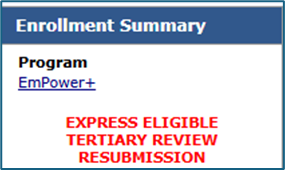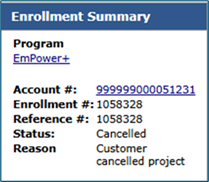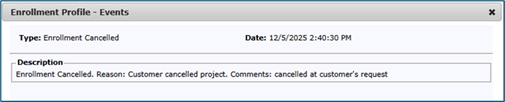Pending Program Changes
Programs: EmPower+
To: Participating Contractors; Clean Energy Hubs
Summary: Pending Program Changes
Questions: If there are any questions, please contact 1-866-NYSERDA
In accordance with the New York State Department of Public Service Energy’s Low-to Moderate-Income Efficiency & Building Electrification (EE/BE) Order and as part of NYSERDA’s efforts to maintain program continuity and ensure equitable access to incentives, the Empower+ Program will be making a number of updates currently planned for release in mid-March of 2026.
NYSERDA will be providing an overview of these changes as part of the monthly Home Modernization webinar, which will be held at 8:30 a.m. on February 6, 2026. If you are interested in attending, please complete the registration link. If you cannot make the webinar, a recoded copy will be made available on the contractor support site.